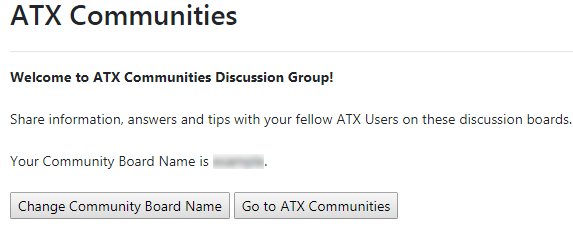ATX Communities
ATX Communities are online forums where you can discuss issues and ideas with your fellow ATX users.
Getting Started
To get started, you must first establish a Community Name.
To establish a Community name:
- Visit https://support.atxinc.com/.
- Under Find Answers, click Ask the Community.
The Client Login page appears.
When logging in you will need to follow the instructions for logging in using 2-Step Verification Process.
- If you are not logged in, enter our Client ID in the Client ID box and press the Tab key.
- Enter your User Name in the User Name box and press the Tab key.
- Enter your Password in the Password box.
- Select the Remember me check box if you want the Solution Center to remember your information the next time you log in.
- Select the I'm not a robot check box and select the images based on the instructions shown on-screen, then click the Verify button.
- Click Log In. MyATX displays the ATX Communities page.
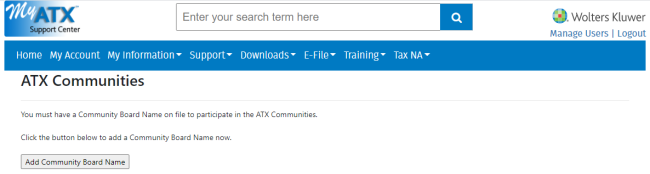
ATX Communities tab, MyATX Support Center
- Click Add Community Board Name, enter the name you wish to use and click Change Community Board Name.
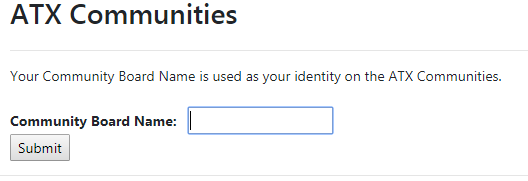
MyATX Support Center, Community Board Name
- Click Go to ATX Communities.